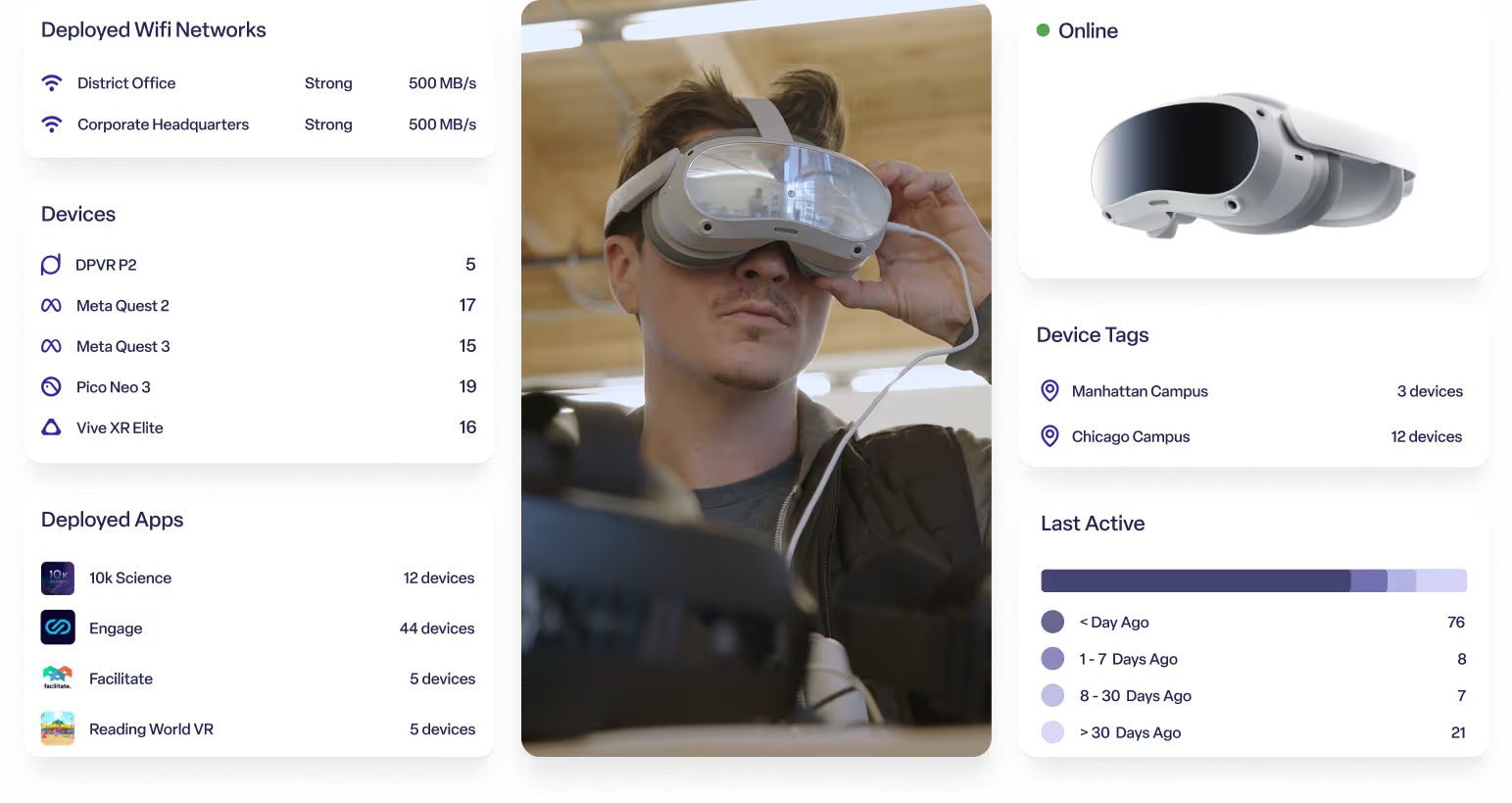The management platform for VR and AR devices
Solve the challenges of working with XR at scale. Distribute content, customize the user experience, and troubleshoot devices with visibility and control.

Confidently leverage the power of VR & AR
Transform devices into safe and secure tools for your organization
Deploy content and settings to a group of devices
Deploy apps, files, videos, and WebXR links
Distribute content, settings, and firmware with unified configurations
Remotely update app versions with release channels


Access end-to-end control and visibility
Monitor device status, wifi connection, location, and more
Remotely factory reset, disable file transfer, and developer mode
Remotely stream screen, launch apps, and play or pause videos
Create your ideal user experience
Restrict users to a single app kiosk mode or a multi-app home screen environment
Showcase your brand with logo, color, and background customization
Control the display of native settings like boundary setup or controller settings


Organizations around the world depend on ManageXR
Some of the largest deployments of VR to date are made possible with ManageXR
2,000+
Organizations rely on ManageXR
120+
Countries have actively managed devices
Guarantee a successful deployment
Enterprise-Grade Security
ManageXR is SOC 2 and ISO 27001 compliant. Rest assured that your hardware, intellectual property, and user data are protected.
Deployment Partners
Access a network of vetted content providers that can create customized content to your needs or seamlessly try high-quality demo applications on devices. Work with our implementation partners to acquire and distribute ready-to-use devices directly to end-users.
Global Support
Get support from experts at any stage of your deployment.
<2
Hours Response Time
99%
CSAT Score
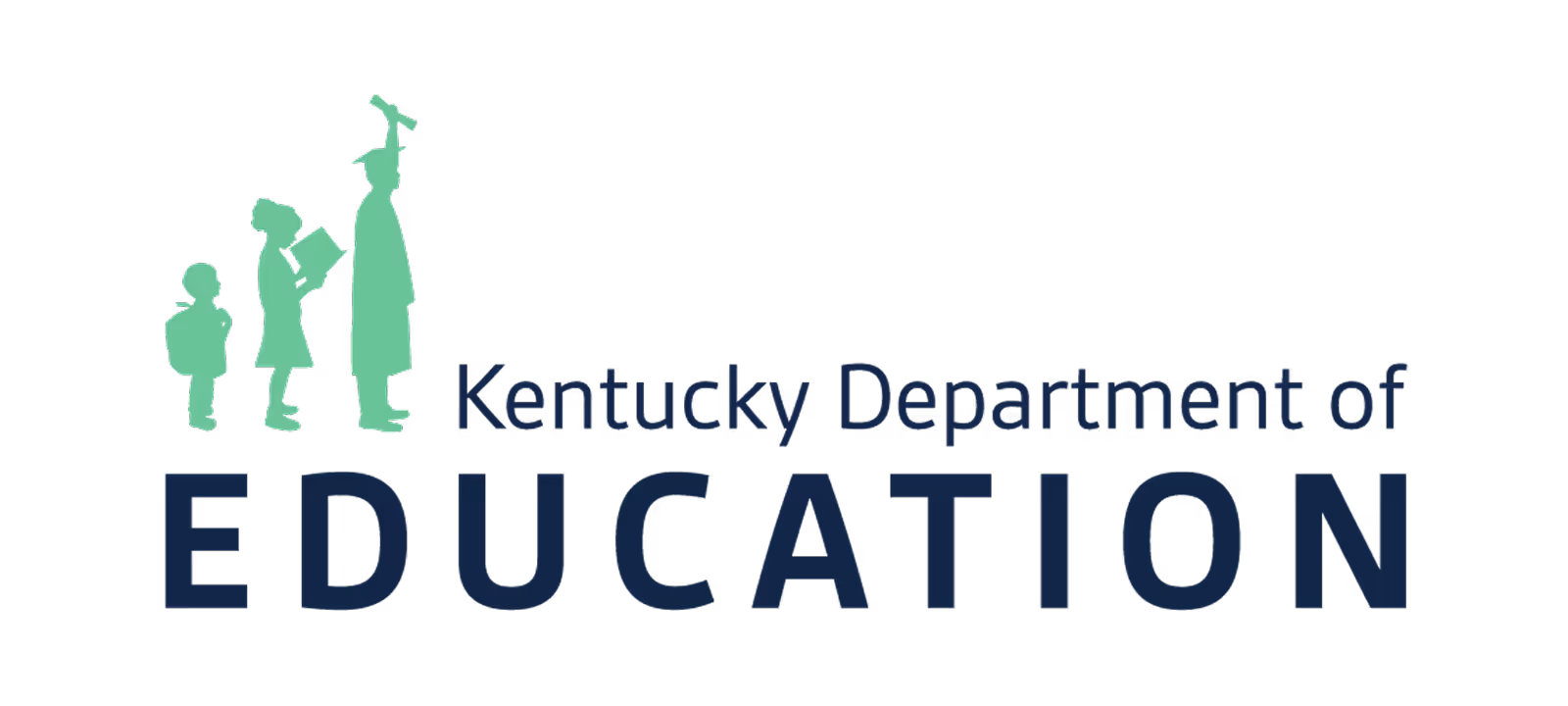
Shannon Putman
Special Education Teacher and VR Expert

Donna Dubinsky
Director Of Technology at Rectory School

Daniel Maass
Co-Founder

Anurupa Ganguly
CEO

Athena Barrios
STEM Integration Manager

Andre Bollaert
Executive Director

Sagie Grunhaus
VP Product

Daniel Maass
Partner

Jesse Stein
VP of Product and Marketing

Luc Smits
Software Development Lead


Awarded Momentum leader of 2025
Users prefer ManageXR